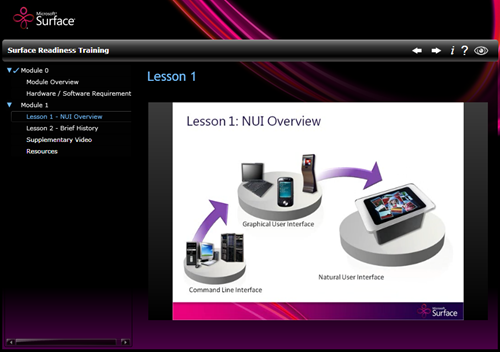
The modules cover all the key things you'll need to know about developing for surface using WPF and XNA. It begins with an introduction to the Microsoft Surface platform and its unique attributes - including its vision (camera) based massive multi-touch input, 360° multiuser interface, and physical object recognition. The subsequent training modules include detailed videos, how-to information, reference materials, and step-by-step hands-on labs. Topics include the Surface SDK, WPF controls, user experience guidelines, the Surface shell, simulator, hardware and more.
These nine course modules include the topics discussed in classroom training, with the benefit of greater convenience. In addition to being a great starting point for those new to Surface development, it is also a good refresher for those with more experience. If you have completed either form of Surface training you can return to these online modules at any time to immediately review the information you require.
While you're on the site, be sure to check the downloads section for the SDK, sample applications, the Surface User Experience guidelines and more.

댓글 없음:
댓글 쓰기